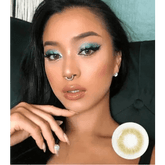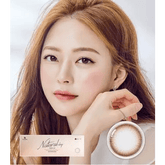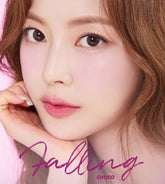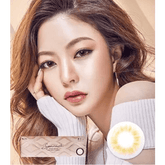Shopping Guide
"Find Your Perfect"
Welcome to KPOP2! We are excited to guide you through a seamless and enjoyable shopping experience. This Shopping Guide provides you with essential information on how to navigate our website, select the right products, and complete your purchase with confidence. Whether you’re a first-time visitor or a returning customer, we’re here to help you every step of the way.
1. Getting Started
Our user-friendly website is designed to make your shopping experience smooth and efficient. Here’s how to get started:
- Browse Our Categories: Use the main menu to explore our product categories, including colored contact lenses, accessories, and more.
- Search Functionality: Utilize the search bar to quickly find specific products by entering keywords, product names, or codes.
- Product Details: Click on any item to view detailed descriptions, specifications, and customer reviews to help you make informed decisions.
2. Selecting the Right Products
Choosing the perfect product can be overwhelming, but we’re here to help. Follow these tips to find what suits you best:
- Know Your Needs: Consider what you’re looking for, whether it’s a specific color, prescription, or style.
- Use Filters: Refine your search results by using filters such as color, brand, and price range to narrow down your options.
- Read Reviews: Check customer reviews and ratings to gain insights into the experiences of others with the product.
3. Adding to Cart
Once you’ve selected your desired items, it’s easy to add them to your cart:
- Select Options: Choose your lens prescription, color, and quantity before clicking the “Add to Cart” button.
- View Your Cart: Click the cart icon to review your selections, ensuring everything is correct.
- Continue Shopping or Proceed to Checkout: If you’re done shopping, click “Checkout” to begin the payment process.
4. Checkout Process
Our checkout process is designed for ease and security. Here’s what to expect:
- Account Login: If you have an account, log in to access your saved information. New customers can create an account or continue as a guest.
- Shipping Information: Enter your shipping address and select your preferred shipping method.
- Payment Details: Choose your payment method and enter the required information to complete your order.
- Review Your Order: Check that all details are correct before finalizing your purchase.
5. Order Confirmation
After placing your order, you will receive an order confirmation email detailing your purchase:
- Order Summary: This email will include your order number, items purchased, and estimated delivery time.
- Tracking Information: Once your order is shipped, you will receive a follow-up email with tracking details to monitor your shipment.
- Customer Support: If you have any questions or need assistance, our customer support team is ready to help via email at cs@kpop2.com.
6. Returns and Exchanges
We want you to be completely satisfied with your purchase. If you need to return or exchange an item, please refer to our Return & Exchange Policy for detailed instructions.
Your shopping experience is important to us, and we’re here to assist you with any questions or concerns you may have.
- Choosing a selection results in a full page refresh.